The use of the GRAPH - Siemens series PLC - programmable logic
by:Coolmay
2020-06-07
Familiar with Siemens people know that a lot of language support of Siemens PLC, in addition to the most basic of LAD, FBD, STL, there's a lot at home is not very common language, including GRAPH, SCL, CFC, SFC, etc.
Although these languages is not very common, can in some particular occasion can play a very important role.
Siemens series PLC controller, including 300, 400, 1500 series (
In addition to S7 -
1200)
Support GRAPH instruction and S7 -
Series 200, although there is no GRAPH language, but they have a GRAPH cut version, that is the step command, the actual programming experience friends all know that in certain situations require the use of cycles step by step instructions, this instruction can write your own, also can directly use the PLC internal step by step instructions.
just GRAPH language is much more powerful than the step into the language, so since 300 PLC controller Siemens, made a special plug-in (
Upgrade package)
The authorization plug-in needs to be on the basis of the STEP7 software purchase.
Po road because of the height of the system software integration software, so the GRAPH also integrated in the Po road software, so the installation Po road software directly in Po road, friends can use the language to write 300/400/1500 series PLC program, with a simple examples to illustrate the application of GRAPH instructions.
assumption, we need to do a sequence control program, the program is divided into four steps, each step the output of the corresponding to different production process is different, each with different pulse command as enabling conditions.
steps: 1)
Computer need to install the Po road with simulation software.
2)
Open the software, the establishment of new project 3)
Add a new equipment, choose cpu317 - here
2 dp, save the project;
4)
Back to the program editor area, point to open the 'block' double-click to create a FB, select GRAPH language, to write programs in turn, here is 5)
In the program input command as shown in figure;
the first step, the output command setting Q0.
0 the second step, the execution conditions for I0.
2, the output command for setting Q0.
1 the third step, the execution conditions for I0.
3, the output command to reset Q0.
0 and Q0.
1 step 4, the execution conditions for I0.
4, the output command to end the program block 6)
After writing the program, called back in OB1 FB1, system will require to generate a background data blocks, I use the default data block DB1, after calling the program, we fill in FB1 tube Angle, only need to fill in first and second;
The first is to suspend the function block FB1 commands, the second is to perform FB1 function block, which is the first step in the process of implementation.
7)
You can open a simulation, compilation, if no problem and downloaded into the PLC.
8)
The PLC controller to the RUN mode, then the input and output to the simulation of the test.
9)
Then test, successively I0.
1,I0.
2,I0.
3,I0.
4 activation, can see the output also changed.
actually inside the GRAPH in addition to the step by step instructions given in this paper, and other functions, its function can realize all kinds of complex functions, the author has ever seen a German engineer to GRAPH as the body of the program to write the program, written procedure basically do not have how many people can understand.
Owing to its programmable control systems and plc controller price benefits, has become a buzzword in the programmable control systems market.
The expert engineers of Shenzhen Coolmay Technology Co., Ltd. always develop with utmost precision so that all quality standards are met during the production. we are looking forward to becoming a trusted supplier of customers. visit us at Coolmay PLC.
Even plc manufacturers are being made fine with advanced equipment.
Owing to its programmable control systems and plc controller price benefits, has become a buzzword in the programmable control systems market.
The expert engineers of Shenzhen Coolmay Technology Co., Ltd. always develop with utmost precision so that all quality standards are met during the production. we are looking forward to becoming a trusted supplier of customers. visit us at Coolmay PLC.
Even plc manufacturers are being made fine with advanced equipment.