The communication between PLC - based on WinCC and simulation
by:Coolmay
2020-06-25
All of the following discussion is based on WinCC and simulation PLC (
The PLCSIM, as shown in figure 1)
The communication between.
Figure 1 PLCSIM a, add driver create a new WinCC project, right click on the 'variables' management, choose' add a new driver, in the open window, select 'S7 agreement set, as shown in figure 2.
WinCC and S7 -
Communications are based on the S7 agreement between 300/400 set.
figure 2 to add a new driver 2, connect S7 agreement, contains many communication protocols, such as: MPI, PROFIBUS, industrial Ethernet, etc.
According to the actual hardware configuration of the PLC end, choosing the appropriate communication protocol (
Here we use PROFIBUS protocol)
, follow the steps described in figure 3 set up under the PROFIBUS communication connection.
after good connections, to set up the connection properties, the steps as shown in figure 4.
Mainly to set up a 'station address', 'frame #' and 'slot number value.
Its information into the hardware configuration of PLC to the query, as shown in figure 5.
These values can't write wrong, otherwise communication cannot be established.
figure 3 connected figure 4 set connection properties figure 5 the side of the PLC controller hardware configuration information three, new external variables above established connection 'connect1, new variables, and engineering data associated with PLC.
As shown in figure 6, here to create a new binary variables NewTag, M0 with the PLC.
0.
If so, PLC side M0.
0 change, NewTag value changes;
On the contrary, WinCC side NewTag change, M0.
0 will change accordingly.
4 and figure 6 new variables set PG/PC interface as shown in figure 7, right click on the 'PROFIBUS, view or modify the logical device name, here to remember its logical device name: CP_L2_1:.
Then open the 'set the PG/PC interface window, in the' applications to access point, write 'CP_L2_1:' logic device name, and select the communication interface card, choose 'PLCSIM here (
PROFIBUS)
', as shown in figure 8.
So, PLC and WinCC is finally completed the step.
figure 7 a logical device name figure 8 set PG/PC interface 5, the new screen, test new images, the images were placed in a 'input/output fields and a button to implement the following functions: 1, the' input/output domain associated variables' NewTag ', it can change and display the 'NewTag' real value, namely, M0.
The state of 0;
2, press the button, NewTag state reversals, namely 'NewTag = 0', press the button, 'NewTag = 1, on the other hand, the versa;
3, the background color of the button with the 'NewTag' different and different, 'NewTag = 0', the background color to blue;
'NewTag = 1, the background color for the green.
The single most important quality you'll need as Shenzhen Coolmay Technology Co., Ltd. is 'stick-to-it-iveness' or grit, a combination of perseverance, patience and adaptability.
go to Coolmay PLC to get an amazing offer at favorbale price. the plc manufacturers plc controller price actually works and is worth a try.
With its quality certified and recognised by professional intitutions and customers, Shenzhen Coolmay Technology Co., Ltd. is one of the leading providers in China.
Shenzhen Coolmay Technology Co., Ltd. has an excellent staffs who will guide you with their best ideas by keeping in constant touch with your company and informing about the market trends.
To do that, Shenzhen Coolmay Technology Co., Ltd. will need to make sure our business is listed accurately on as many directories as possible, including technology and quality.
The single most important quality you'll need as Shenzhen Coolmay Technology Co., Ltd. is 'stick-to-it-iveness' or grit, a combination of perseverance, patience and adaptability.
go to Coolmay PLC to get an amazing offer at favorbale price. the plc manufacturers plc controller price actually works and is worth a try.
With its quality certified and recognised by professional intitutions and customers, Shenzhen Coolmay Technology Co., Ltd. is one of the leading providers in China.
Shenzhen Coolmay Technology Co., Ltd. has an excellent staffs who will guide you with their best ideas by keeping in constant touch with your company and informing about the market trends.
To do that, Shenzhen Coolmay Technology Co., Ltd. will need to make sure our business is listed accurately on as many directories as possible, including technology and quality.