Technical library | communication design - based on frequency converter and PLC
by:Coolmay
2020-06-16
1, the required conditions software Step7 V5.
2 sp1 with Profibus - PLC controller
DP communication: S7 -
315 2 dp Profibus communication cable (
6XV1830-
0 ah10)
Profibus bus connector (
6ES7972-
0 bb10 -
0 xa0 with PG interface;
6ES7972-
0 ba10 -
0 xa0 without PG interface)
MM440 frequency converter 1 Drive of Profibus communication template (
6SE6400-
1 pb00 -
0AA0)
2, configuration master station system open the SIMATIC MANAGER, through the FILE menu, select NEW to create a NEW project, enter a project NAME in the NAME column, named DP_MM440, in the bottom of the Storage Location set in its Storage Location.
project to the left of the screen to select the project, right in the shortcut menu, select Insert New Object insertion SIMATIC 300 Station, you can see the choice of Object appears in the right side of the screen.
open the SIMATIC 300 Station, and then double-click on the right side of the generated hardware icon, in the pop-up the HWconfig configuration, choose the 'View' option in the menu bar 'Catalog' directory, open the hardware according to the order number and the hardware installation, in turn, inserted into the chassis, power supply, the CPU.
Insert the CPU will pop-up configuration PROFIBUS screen, as shown in the figure below: select 'New' to build a PROFIBUS (
1)
, configuration PROFIBUS station address, click the Properties button configuration network Properties below: in this case, the transfer rate of the main '1.
5 MBPS ', 'DP' guild regulations, five following the device, the network elements such as OBT, the click 'OK' button to confirm plate, then configuration S7 -
315 2 DP local module, the results are as follows: 3, the configuration from the station hang MM440 in DP online, and configuration of the MM440 communication area, communication area related to application, the configuration should be confirmed before communication PP0 types, and choose PP01 in this case, is composed of 4 PKW / 2 PZD, MM440 only supports PP01 and PP03 configuration steps are as follows: A, open the hardware configuration, the right Profi (
标准)
→现场总线,
DP - SIMOVERT - double-click the MICROMASTER 440 B, Profibus interface Properties: input from station address 4 C, choice PPO type 1, double click on the 4 PKW / 2 PZD (
PPO1)
D, from the station configuration is complete, address assignment from 4 PKW / 2 PZD (
256 -
267).
4, MM440 hardware and parameter A and PROFIBUS address here are two ways of PROFIBUS bus address: seven DIP switch (with the aid of communication module
As shown in the figure below)
Or with the aid of P0918 B, communication board parameters in order to make the bus run board, the following parameters must be set: 5 and write to PZD (
Process data)
A, to read and write in the Step7 PZD (
Process data)
Read/write parameters when the SFC14 and SFC15 B, SFC14 (
DPRD_DAT)
Used to read the Profibus slave station MM440 data C, SFC15 (
DPRD_DAT)
Used for writing data to Profibus slave station MM440 D, hardware configuration PZD starting address: w # 16 # 108 (
That is, 264)
building block DB1 address and data from the data block from the stand of the MM440 PZD, PKW data corresponding to the data distribution in OB1 call special function block SFC14 and SFC15, finish from standing MM440 data read and write the LADDR said: to introduce the configuration when the starting address of the PZD (
W # 16 # 108 or 264)
in this case the set value and control word can be transmitted from the data block DB1, DB1.
DBW20 set to DB1 after 047 e to 047 f.
DBW22 frequency values of the output status word and the actual value from the DB1.
DBW8 DB1。
DBW10 readout.
A, control command w # 16 # 47 f, start the inverter running B, 5000 meaning given speed is 500.
0rpm。
6, for PKW (
Parameter area)
Read/write data transfer rules of PKW area data access is synchronous communication, namely hair a message, get a return value to send the second message.
PKW for four subsystems, commonly defined as follows: application, for example, A, in the Step7 PKW (
Parameter area)
Read/write parameters also call SFC14 and SFC15 B, SFC14 (
DPRD_DAT)
Used to read the Profibus slave station data C, SFC15 (
DPRD_DAT)
Used for writing data to Profibus slave station D, hardware configuration PKW starting address: w # 16 # 108 (
That is, 264)
In the present growing world of emerging technology, the has demanding operation in various sectors like plc controller price, programmable control systems, plc controller price and many other industries at programmable control systems levels of manufacturing and designing.
To receive more professional tips and super quality products for plc controller price, go to our website Coolmay PLC to place your order. Do not wait any longer.
There are ample scientific evidence of reducing the risk of programmable control systems.
In the present growing world of emerging technology, the has demanding operation in various sectors like plc controller price, programmable control systems, plc controller price and many other industries at programmable control systems levels of manufacturing and designing.
To receive more professional tips and super quality products for plc controller price, go to our website Coolmay PLC to place your order. Do not wait any longer.
There are ample scientific evidence of reducing the risk of programmable control systems.