Removal and installation of the main components of fiber optic sensors
by:Coolmay
2020-08-27
Optical fiber sensor from the amplifier, optical fiber unit and wiring connector unit of three components, the relative inductive sensors, capacitive sensors installed a bit more complicated, the optical fiber sensor are described respectively the three components of dismantling.
1)
Amplifier unit installation of fiber optic sensor amplifier unit with embedded optical fiber unit connected to one side of the hook claw fixed guide rail, tied down again until completely locked, as shown in figure 1.
Note: make sure you are connected to the optical fiber unit will be embedded on one side of the first guide to install, reverse installation to cause a decline in intensity of installation.
Figure 1 amplifier unit installation diagram 2)
Amplifier units removed as shown in figure 2, pin 1 direction, to insert the fiber optic sensor department 2 in the direction of the lift, the amplifier unit can be removed.
Figure 2 amplifier unit remove your tutu 3 wiring plug-in connection diagram 3)
The installation of wiring connector units as shown in figure 3 insert wiring plug-in unit amplifier unit female connectors, until the 'cut' sound.
4)
The wiring connector unit of removal of sliding plug and socket, as shown in figure 4, press the connector toggle, separate the parent/child connector completely.
Figure 4 wiring connector disassembly diagram in figure 5 fiber unit installation diagram 5)
The installation of the optical fiber unit as shown in figure 5, press 1 to open the cover, press 2 to open the lock lever, press 3 insert fiber amplifier unit inserted into the mouth and make sure that the bottom, then 4 will lock dialing rod back to its original position to hold the fiber, the last of the protection cover.
Note: the insertion of the fiber position to reach the designated position, specific location requirements as shown in figure 6.
If not completely inserted may cause detection distance.
6)
Optical fiber units removed as shown in figure 7, open the cover, remove the lock switch knob, and then pull out the optical fiber.
Figure 6 fiber insertion position remove schematic diagram in figure 7 optical fiber unit