PLC in the block structure how configuration variables can be used in the WinCC -
by:Coolmay
2020-07-16
Inserts a FB function block in the SIMATIC Manager, double-click FB1 open this function block.
New structure variables in the function block FB1 aaa, and then the building up of three elements in the structure of the variable as a1, a2, a3.
Choose variable structure in FB1 aaa, right-click to open the aaa associated menu.
Open the aaa 'Object Properties'.
Jump to the 'Attributes' label, 'S7_m_c' input system Attributes.
The input value 'true'.
Click 'OK' to save Settings.
figure 2 configuration variable structure attribute note: in the 'Attributes' tag, you can see a system property 'S7_xm_c', this property in common OS project doesn't make any sense, this feature is for PCS7 function.
In the SIMATIC Manager create a OB1 function block, double-click to open OB1, then call in the application of FB1 and set the background data blocks to DB1.
Choose the DB1 in SIMATIC Manager, right-click to open the DB1 associated menu.
Open the DB1 'Object Properties'.
Jump to the 'General - Part1' label, in '-- the Name' enter the DDD and click 'OK' to save Settings.
Choose the DB1 in SIMATIC Manager, right-click to open the DB1 associated menu.
通过“特殊对象属性>操作符控制和监测。
。
。
'Open the DB OC&M properties.
Enable the Operator Control and Monitoring 'check box and click the' Save 'to Save Settings.
Choose the DB1 in SIMATIC Manager, right-click to open the DB1 associated menu.
Open the DB 'Object Properties'.
Jump to the 'Attributes' label, 'S7_m_c' input system Attributes.
The input value 'true'.
Click 'OK' to save Settings.
Choose the OS to stand in the SIMATIC Manager, right-click to open the OS context menu.
Open OS station 'Compile', click 'Next' to open the project selection interface, choose to associate the PLC controller program below, then click 'Next' twice, and finally click on the 'Compile' to complete the project compilation.
In the SIMATIC Manager open OS project, and then in WinCC project tree structure variables, you can see FB1 in the PLC program has been compiled.
In WinCC variable manager 'SIMATIC S7 PROTOCOL SUITE -
Can see under the TCP/IP 'compiled over S7 connection, can see compiled over FB1 in S7 connection structure of a variable.
figure 10 compiled over the structure of the variable sound Ming current PLC block complex data types in the compiler function, only support structure variables are compiled, and arrays and UDT data type is not supported, because in the array and UDT type variable properties without the parameters 'S7_m_c', so I can't compile.
figure 11 array variable attribute parameter figure 12 UDT variable attribute parameter
The importance of plc manufacturers has increased as programmable control systems have become a must in our daily life.
If you are thinking of having a , then you must be first clear about the purpose, which is driving you to buy this device. Shenzhen Coolmay Technology Co., Ltd. offer quality for your needs with complete assurance of ability to serve your purpose.
give you an additional plc controller price option for your programmable control systems, whether it being a plc controller price, programmable control systems or plc controller price. Go and get more info at Coolmay PLC.
Simultaneously being able to offer not only the product but also the service, gives the customer a quality 'one-stop-shop' service.
The importance of plc manufacturers has increased as programmable control systems have become a must in our daily life.
If you are thinking of having a , then you must be first clear about the purpose, which is driving you to buy this device. Shenzhen Coolmay Technology Co., Ltd. offer quality for your needs with complete assurance of ability to serve your purpose.
give you an additional plc controller price option for your programmable control systems, whether it being a plc controller price, programmable control systems or plc controller price. Go and get more info at Coolmay PLC.
Simultaneously being able to offer not only the product but also the service, gives the customer a quality 'one-stop-shop' service.