PLC and touch screen communication failures - processing method
by:Coolmay
2020-07-19
People often asked the question: how can I not touch screen and PLC communication?
For example, the following two problems: 1, nylon screen and Siemens PLC communication, always prompt PLC have no reaction, how to set?
2, how to judge by the program, touch screen and PLC communication failure?
solution: common method is to use the heartbeat detection, define a bool, HMI setting fixed frequency to that point, the PLC after receiving point ON signals to reset it.
If over a period of time, such as 5 s not received within that point for ON signal, argues that xu interrupt.
the PLC memory clock bytes to the screen, screen using the script to the byte value assigned to another within the PLC address, and then in the PLC whether the returned byte two scan cycle, if the same communication interrupt.
, for example, see figure, the steps are as follows: 1, establishing DB1 data blocks in the PLC, it set up two switch and PLC second switch 'and' switch 'man-machine response;
2, man-machine variables connected the two variables;
3, in the man-machine variable attributes - PLC second switch'
- - - - - -
- - - - - -
- - - - - -
Event -
- - - - - -
- - - - - -
- - - - - -
Numerical changes to add the 'invert', make 'switch' man-machine response variables as the second switch 'PLC',
4, programming in PLC program block, let each PLC second switch '0.
5 second inversion, with a TON delay to 'switch' man-machine response 1 seconds without action output human-machine communication failure, because the man-machine communication exception after 'switch' man-machine response will no longer change.
actually, in the market no touch screen and PLC communication on nothing more than to confirm four problems: 1, the PLC parameters, and engineering are consistent in the 2, whether the communication line according to the wiring diagram of the pin connection 3, project Settings on the screen of the com is correct when I answer the 4, parameters, and confirm OK line,, see if the PLC program or PLC address the problem.
Method: to determine parameters: 1, connected with the PLC programming software PLC controller test to see how much is the parameters of the PLC, engineering parameter is set and test out the agreement.
2, online simulation: use our configuration software and PLC communication with the cable connected with the computer, see if engineering communication online simulation.
Can use a numerical input parts or switches, for its operation, and see when to open the online simulation simulator is off before operation is still in, whether directly prompt NC.
(
NC and not written down before operation is no)
test line: the multimeter test according to the definition of the wiring diagram of the pin connection.
a: the parameters of the touch screen.
Check the touch screen parameter Settings.
there are a few parameters need to pay special attention to: 1: communication port Settings - be sure to check out the PLC controller connection touchscreen COM1 or COM2 mouth mouth 2: device type - this is one of the most important, if the agreement is not right, not to mention the other 3: connection - the connection to the PLC and touch screen, confirm good RS485, or RS232C 4: interface parameters and PLC station number - must be consistent with the inside of the PLC Settings.
2: if the parameter confirm set up, then screening line problem.
confirm RS485, RS232C do line is correct, touch screen is different from the practice of various PLC wiring.
This can be reference to control (
PLC and touch screen communication line connection help documentation)
See, this is normal and the basic methods of communication problems.
then teach you how to bypass the touch screen - online simulation.
In communications, not some customer can guess is probably the touch screen problem, or the problem of the interface.
Online simulation is around a touch screen, connect directly with PLC and computer.
specific practices: 1: PLC through RS232 to connect with computer.
Some PLC have RS232 interface, and some have no, can not joint received on the computer.
2: create a simple project.
Put two components, a numerical display, enter a number.
Address set of PLC inside.
3: engineering parameter Settings must be like a set of PLC inside.
4: click online simulation function can like this is very obvious can see the PLC and PC communications.
If can can eliminate PLC communication problems, with the parameter Settings.
Shenzhen Coolmay Technology Co., Ltd. has various branches in local businesses, servicing customers and helping to pull in traffic to those businesses.
Shenzhen Coolmay Technology Co., Ltd. will make a healthy profit for its owners and provide a rewarding work environment for its employees.
Shenzhen Coolmay Technology Co., Ltd. is an expert in manufacturing a wide range of . We also have high quality plc controller price and many others. Visit to know more.
We sells plc manufacturers and focus on operational procedure and manufacturing facilities programmable control systems.
Shenzhen Coolmay Technology Co., Ltd. has various branches in local businesses, servicing customers and helping to pull in traffic to those businesses.
Shenzhen Coolmay Technology Co., Ltd. will make a healthy profit for its owners and provide a rewarding work environment for its employees.
Shenzhen Coolmay Technology Co., Ltd. is an expert in manufacturing a wide range of . We also have high quality plc controller price and many others. Visit to know more.
We sells plc manufacturers and focus on operational procedure and manufacturing facilities programmable control systems.