Note the use of PLC touch screen machine
attain the optimal control touch screen PLC all-in-one application areas include textile machinery, packaging machinery, pharmaceutical machinery, rubber machinery, heavy machinery, test equipment, test equipment, electric power industry, hvac, environmental protection industry, petroleum and petrochemical, aerospace, coal industry, water treatment, metallurgy industry, cable equipment, rail transportation and other dozens of industries.
due to technical limitations and environmental adaptability is poorer, so attain the optimal control of PLC touch screen machine screen is the same as ordinary machine need maintenance on a regular basis. And because the touch screen is a highly integrated a variety of electrical equipment touch all-in-one PC, so the following should be paid attention to while using and maintenance of some of the problems.
1, a day in front of the boot, with dry cloth to wipe the screen.
2, water droplets or drinks falls on the screen, can make the software to stop reaction, this is because the water droplets and fingers with similar features, need to wipe off the water.
3, touch screen controller can automatically determine the dust, but too much dust can reduce the sensitivity of the touch screen, just touch screen with dry cloth to wipe clean.
4, application of glass cleaner to wash the dirty marks on the touch screen and oil pollution.
5, in strict accordance with the regulations on and off the power supply, namely open power sequence is: display, sound, the host. Shut in the opposite order.
6, the hard disk to produce a large number of temporary files, if often power outages or out of the Windows is not directly shutdown,
will soon lead to hard disk error. So you need to run ScanDisk regularly scan disk error, the application can set up a secret way to exit the program and Windows and power, for example: four corners according to the provisions of the order check it.
7, using pure touchscreen procedure is don't need the mouse cursor, the cursor will only users attention.
8, should choose enough applications use zui simple mouse model, because of the complex model needs to sacrifice time delay and system resources.
9, in Windows, to start a slower applications, users have access to other systems. The solution is to modify the SYSTEM. INI file: shell = progman ( Windows3。 X) Or shell = Explorer. exe( Windows95) Instead of directly. Exe file. But the application should be able to directly out of the Windows, system won't be able to quit.
10, according to the condition of bad environment, open the nose clean on a regular basis within the reflective stripes and touch screen surface. Specific method is: in case the side cover, you can find the release buckle the nose of the front of the lock tongue switch, open the authority can loosen the lock tongue. Lift the front of the nose, you can see the touch screen control card, remove the touch screen cable, backward head can unload the nose and the touch screen.