Learn the Siemens s7200 PLC software - tools
by:Coolmay
2020-06-19
This section is to introduce a learning tool for Siemens s7200 PLC software, the use of the software objects are new to electric industry and want to learn nor any staff (Siemens PLC
No foundation, no experience, no hardware)
。
Although it cannot replace real PLC, analog switch and the simple simulation program is to be able to do, it solved the beginners do not have the real PLC, and want to practice programming problems, it can be like a real PLC, examine our programs written correctly or not, auxiliary we find errors in the program, has high practical value.
Software name: s7 200 simulation software localization, baidu search is easy to find, download and run directly.
says the next application method, first we need to use STEP 7 - Siemens s7200 PLC controller programming software
Micro/Win write a real program, as shown in figure 1 1 in figure 1, the most bright red box of ladder diagram, is our section on self-locking procedure, after the completion of the write, do two things.
1, change the type of CPU to: CPU 224 CN.
2, click on the menu bar the export file, and then select save the type is: (
*。
锥子)
。
File name: start the program (
Whatever name)
, click on the save button, save to the desktop, one would want to use.
Then open our download simulation software, as shown in figure 2 in figure 2 in figure 2, the simulation software is opened for the first time, we want to set the, first of all, we click on the configuration in the menu bar in the CPU model, to vote for CPU224 CPU model, which turns the appearance which is shown in figure 3, and our true PLC is the same.
figure 3 in figure 3, we click on the menu bar in the program loader again to select all, in the pop-up window, select the we just save in the desktop (
Start the program.
锥子)
Click open.
Then other turn off all the little window will pop up, only to preserve the ladder diagram, small window, and then click menu bar PLC operation.
There is little change at this moment we see after the operation, PLC, and then click the smallest two little red box in figure 3 I0.
0 and I0.
5 make them in a closed state, then we will find Q0.
1 lamp is lit, explain Q0.
1 have the output.
Figure 4 figure 4, shows the application of simulation software monitoring function, the function is very practical, and real PLC monitoring program is the same, it can make our intuitive see program running state.
Operation method is click on the button in the red box on the top of the figure 4, the biggest in the red box, application in monitoring the status of state run under.
You can try on their own simulation software of other functions, is Chinese, it is easy to operation.
These plc manufacturers plc controller price are meant to serve as a guide for business owners on how to both identify potential opportunities for transformative innovation and how to adapt to the constantly changing technologies of today.
Through our culture, our drive and the expertise of each individual employee, Shenzhen Coolmay Technology Co., Ltd. is uniquely positioned to provide best-in-class services to a global customer base.
plc manufacturers allows users to use in innovative ways that fit their individual needs, while at the same time providing cost-effective, reliable and user-friendly products.
These plc manufacturers plc controller price are meant to serve as a guide for business owners on how to both identify potential opportunities for transformative innovation and how to adapt to the constantly changing technologies of today.
Through our culture, our drive and the expertise of each individual employee, Shenzhen Coolmay Technology Co., Ltd. is uniquely positioned to provide best-in-class services to a global customer base.
plc manufacturers allows users to use in innovative ways that fit their individual needs, while at the same time providing cost-effective, reliable and user-friendly products.