FANUC PLC counter instruction CTR and directions for use
by:Coolmay
2020-08-31
CTR is used as the counter command and control style can choose according to need, its function instruction format is shown in figure 1.
Figure 1 CTR instruction format instruction format description: 1)
Specifies initial values CNO = 0, the initial value of 0, CNO = 1, the initial value is 1.
2)
Specify the plus or minus counter UPDOWN = 0, add the counter;
UPDOWN = 1, subtract counter.
Note: subtract counter when the initial value is the preset value, has nothing to do with CNO.
Whether do add or subtract counter preset values are from CRT/MDI panel set by typing.
3)
Reset RST = 0, no longer;
RST = 1, reset, reset the R1 is a '0', cumulative value of the counter to the initial value.
4)
Count signal ACT = 0, counter does not work;
ACT = l, counter rising along the trigger signal.
The ACT, every once counter plus 1 or minus 1.
5)
R1 output when the counter cumulative to the preset value R1 = 1.
R1 address can be arbitrary.
Counter count range from 0000 to 9999.