Briefly describes two industrial-grade wi-fi router bridge method
by:Coolmay
2020-10-29
1 a, the first wireless router Settings. First we login the router
2. In the wireless Settings - In the basic setup Settings 'SSID' and 'channel', set up a fixed channel number 3. In the wireless Settings - Wireless security Settings set in the wireless signal encryption information records the industrial wi-fi router Settings after the SSID, channel and encryption Settings information wi-fi router set 1 second, the second industry. Login to bridge the wifi router 2 second industry. In the network parameters LAN port Settings, modify IP address and the first router ( To prevent IP address conflict) , such as 192. 168. 1. 2, save, the router will restart automatically.
3。 In the wireless Settings - Basic Settings checked WDS 'open'. Click 'scan', search around the wireless signal. 4. In the scanning to the signal list, select the first router SSID, click 'connect'. 5. Set the channel into the same as the first router channel. Set the encryption information is the same as the first router at the same time, click 'save'. 6. Shut down the DHCP server. In the DHCP server, select the 'enable', save and restart the router. 7. At this time the first industrial wi-fi router with the second industry has successfully established WDS wifi router. In conclusion, is two simple setup steps of bridge industrial wifi routers, the hope can help you.